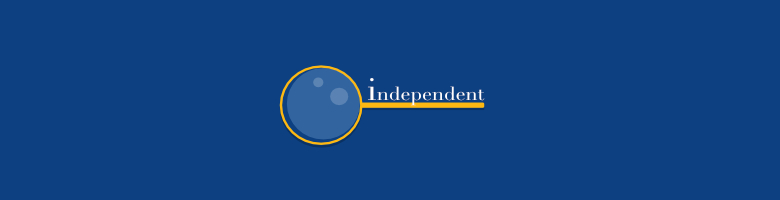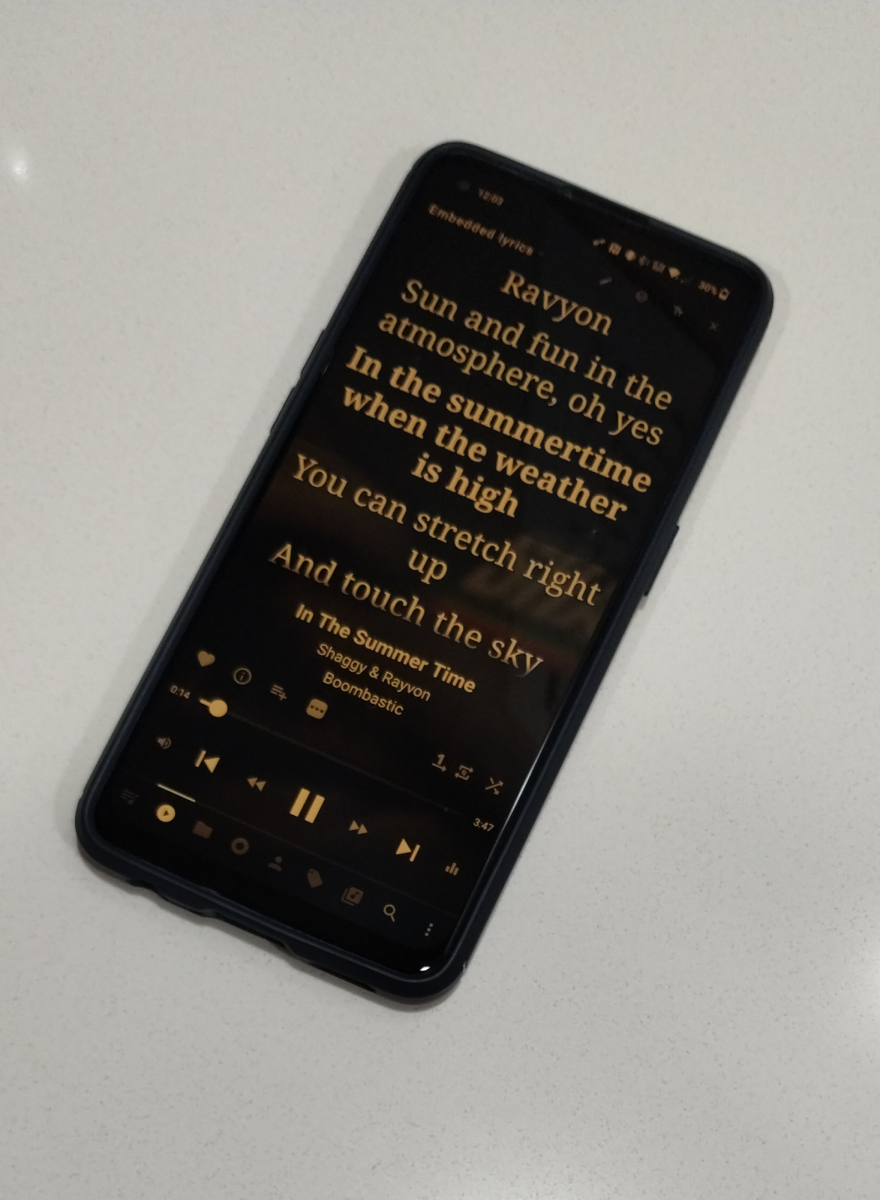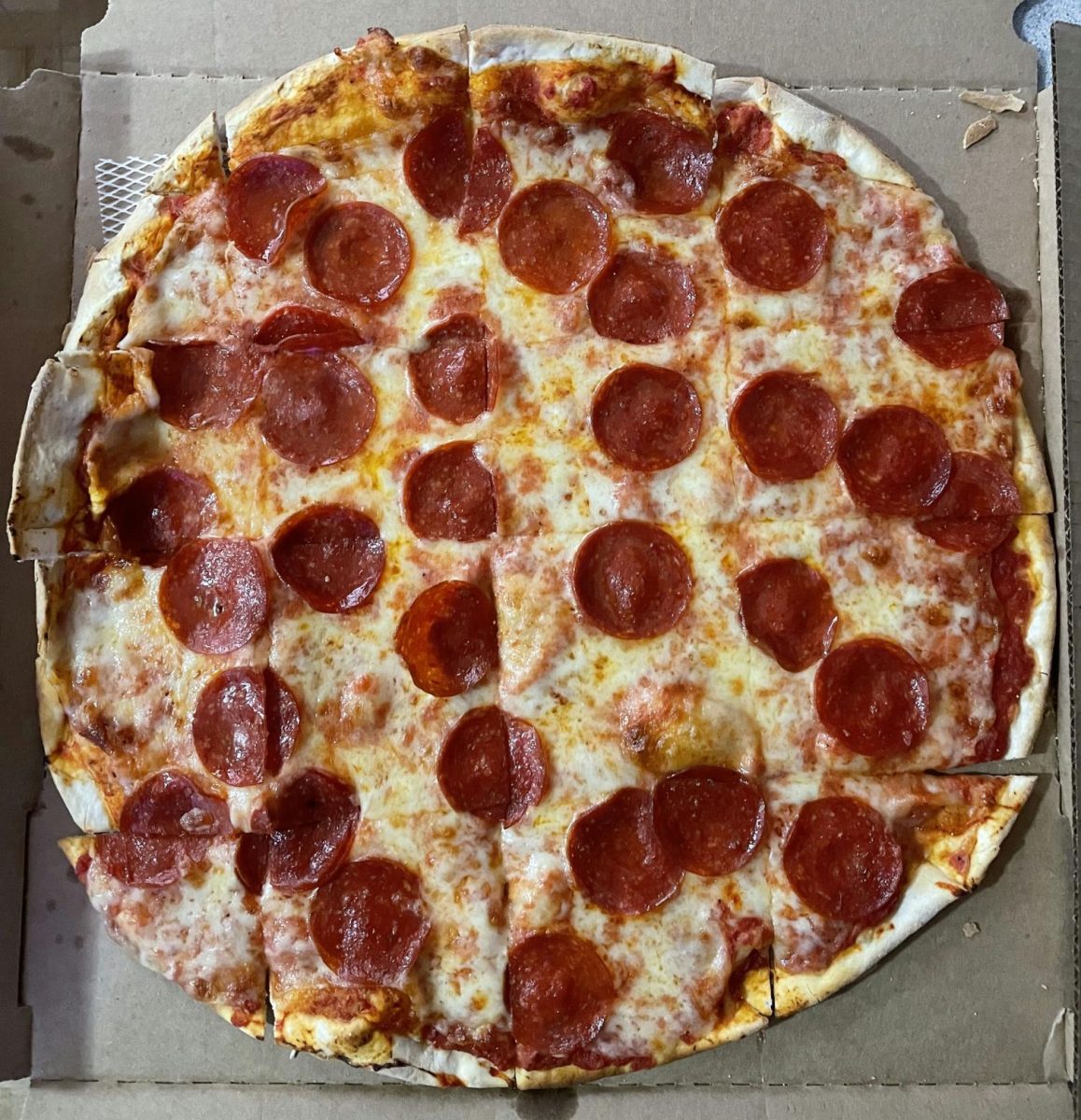Listening to music has been a longtime hobby of mine since my childhood. I started listening to mp3s with a Creative Media Player, and then I adopted an iPod classic 4th generation, iPod Touch 4th generation, iPhone and finally Android. Every device in my music listening history was a step towards increased portability, versatility and customization. After over 15 years of my portable listening journey, I have found that the offline mp3 player takes the cake. And there is now an app available on Android called Musicolet.
Musicolet offers the most comprehensive organization and editing features of mp3 files that I have ever experienced in a listening app. Editing ID3 tags is important as a means to organize song names, artist names and albums, and it can be done from within the app. Downloading high resolution artwork for each song and embedding them in the mp3’s metadata can be done via a mobile browser of choice and Musicolet. The equalizer offers custom settings and preset conditions for the listener to explore. The most game-changing feature of Musicolet is having synchronized lyrics with my entire mp3 collection. I have never experienced that on any of Apple or Creative’s mp3 devices. Having multiple playlists and queues is also an important feature for always having the right combination of songs to fit every mood, which is easily attainable with this software.
My music collection is highly dynamic and always expanding and changing on a weekly basis. Musicolet adapts to my music listening behavior by seamlessly scavenging my phone’s local storage and microSD for my most recently acquired mp3s. Once I discover and obtain a new song from one of various sources, it is instantly cataloged in my music library.
Syncing lyrics is as easy as copying and pasting from your preferred lyrical website. While listening to the song, the user just taps the time stamp button during the first listen for each line. After that first listen, the lyrics are permanently embedded in the song’s track. Reading or singing along to accurate lyrics for your entire music collection adds a precious layer to the listening experience.
Musicolet is a free app and offers plenty of features for free. However, there are a few additional features offered under the Pro tier, including crossfading, chromecasting, multi-genre ID3 tags, audio normalization like MP3Gain, and supporting the developers. Every time I consider paying for the Pro features, the price seems to have been jacked up. It makes me feel flustered to experience this consistently escalating price. When I first started using Musicolet as a new Android user, it was $3.99, then $10.99, and now it is $15.49. If the trend continues, it may be over $20 by the end of 2024. The non-Pro features do plenty for me, and I am very happy with them.
A few perks of the Musicolet app is that it contains zero advertisements and has no need for internet permissions. It is a completely offline mp3 player app reminiscent of the good old days of engaging with a pure listening experience free of distractions. The UI is clean, lightweight, easy to navigate and easy to control. It is simplicity at its finest, and it does everything a mp3 player app could ever do. It also plays other audio formats in addition to mp3s. One of the most recent additions to the free version of the app is an easy-to-use audio cutter, which like the name implies allows the user to trim the audio files and save them as new files.
The non-Pro Musicolet version of the app continues to deliver a far more improved experience than the default player on all previous iPods, iPhones and mp3 players I have used in the past. The best part may be that I never need to use the dreaded and poorly coded iTunes music player to transfer music into Android. I highly recommend the Musicolet app to everybody. Musicolet is currently only available on Android via the Google Play Store or Aurora Store.